Getting started with python
Installation
Section titled “Installation”One of the Easy ways of Installing python is through Anaconda Distribution.
- Easy to Install
- Contains Various Packages for Analytics and Data Science (DS)
- Easy to Manage Environments and Packages
Environments
Section titled “Environments”An Environment is an isolated workspace with specific packages and tools.
🤷♂️ But why do I need it?
- Because it helps:
- Avoiding version conflicts between projects
- Reproducibility of research and data analysis
- Easier collaboration and sharing of code
- Seamless transition between different projects
Creating and Managing Environments
Section titled “Creating and Managing Environments”Making Comments / Docstrings
Section titled “Making Comments / Docstrings”In programming, comments and docstrings are two distinct ways of adding explanatory text or documentation within the code.
Comments
Section titled “Comments”Comments are used to explain what the code is doing, making it easier for others (and yourself at a later date) to understand the purpose and functionality of your code. They are completely ignored by the Python interpreter, meaning they have no effect on the execution of the program.
In Python, comments are indicated by a hash symbol (#). Everything following the # on that line is part of the comment.
# This is a single-line commentprint("Hello, World!") # This comment is inline with code# Comments can be used to temporarily disable code# print("This won't run")Docstrings
Section titled “Docstrings”Docstrings, or documentation strings, serve a similar purpose but are used for a different scope. They are used to describe what a function, class, method, or module does. Unlike comments, docstrings are stored as a part of the object they document and can be accessed at runtime using the .__doc__ attribute. This makes them accessible to various documentation-generation tools and for introspection.
In Python, docstrings are enclosed in triple quotes (""" or '''). They are typically found right under the definition of a function, class, method, or at the beginning of a module.
def add(a, b): """ This function adds two numbers and returns the result.
Parameters: a (int): First number b (int): Second number
Returns: int: The sum of a and b """ return a + b
print(add.__doc__) # This will print the docstring of the functionVariables, Constants and Key Words
Section titled “Variables, Constants and Key Words”Variables
Section titled “Variables”Variables are name storage location for storing your data.
Now how do we add our apple to this container?
Here comes the mighty = operator
Assigning value to a Variable
Section titled “Assigning value to a Variable”# assiging value to a variable magic_numbermagic_number = 100This chunk is known as a command or a program. Now to get something out of this command we first need to execute it. Just like closing a lid of your container we talked about.
To get the value of this variable you need to simply call it:
magic_numberAssigning values to multiple variables
Section titled “Assigning values to multiple variables”a,b,c = 1,"Hello",TrueConstants
Section titled “Constants”Constants are special type of variables which do not change in a program. They are generally assigned at the top a program. Constants are written in Uppercase to distinguish them from variables.
# assigning a value to a constantPI = 3.14Keywords: The Building Blocks
Section titled “Keywords: The Building Blocks”Keywords in Python are reserved words that have special meanings and purposes. They cannot be used as identifiers (variable or constant names). Examples:
if,else,elif- Used for conditional statements.for,while- Used for looping.break,continue- Used inside loops to alter their normal behavior.def,return- Used in defining functions.class,import,from- Used in object-oriented programming and modules.True,False,None- Representing Boolean values and the null object.
Dynamic typing in action
Section titled “Dynamic typing in action”In python unlike many other languages has dynamic typing.
# Dynamic Typingvariable_1 = 5 print("Variable 1:", variable_1, "Type:", type(variable_1))# Reassigning varaible_1variable_1 = "Hello, Python!"print("Variable 1:", variable_1, "Type:", type(variable_1))Printing
Section titled “Printing”Let’s see different ways to print something:
Printing variables and strings
Section titled “Printing variables and strings”something= "This can be string"# Printing a variable/constantsprint(something)# Printing a stringprint("This is a string")Printing Both Variables and Strings
Section titled “Printing Both Variables and Strings”name= "Sankalpa"print('My name is', name, 'and I am', 22)# printing 'print("Let's go.")f-strings
Section titled “f-strings”name = 'Sankalpa'age = 22print(f"Hello, My name is {name} and I'm {age} years old.")Data Types in Python
Section titled “Data Types in Python”Number
Section titled “Number”A number can be of:
- Int
- float
- complex
How do I know what’s the type of my data?
type()function helps to identify the type of your data. Here’s how you can use this function.
variable_1 = 1000print(type(variable_1))variable_2 = 1000.007print(type(variable_2))variable_3 = 2+5jprint(type(variable_3))String
Section titled “String”Strings are sequence of characters enclosed by single quotes ‘ or double quotes “.
To add quotes as part of the string itself, it should be the child of double or single quotes for one other. Or you can use backslash \\' or \\"for adding quotes. For example: “Let’s Go” 'Let”s go' ”Let\\”s go”
Let’s see this in action:
print("let's go")print('let"s go')print("Let\"s go")print("Hello')
# This gives us unterminated string literal error.# i.e "Hello should be terminated by " not ' and same applies for 'HelloSome Useful String methods
Section titled “Some Useful String methods”capitalize()
The capitalize() method return the Capitalized string.
name="hello"print(name.capitalize)# Outputs: Hellostrip()
The strip() method removes any leading, and trailing whitespaces. Leading means at the beginning of the string, trailing means at the end. You can specify which character(s) to remove, if not, any whitespaces will be removed.
dummy= ",,,,,las.....sankalpa....lla"dummy_strip = dummy.strip(",.sal")dummy_stripThis outputs nkalp but how. This may seem confusion.
Let me explain dummy.strip(",.sal") here ,.sal is a set . Now strip first starts stripping from leading portion for all characters that match ,.sal when it reaches n that is not on the set it stops and starts from the trailing portion of the string, when it reaches p it stops and now we are left with nkalp
lower()
The lower() method returns the string where all the characters are lowercase.
name= "SanKALpa"lower_case = name.lower()print(lower_case)upper()
The upper() method returns the string where all the characters are uppercase.
name= "SanKALpa"upper_case = name.upper()print(upper_case)replace()
The replace() method replaces a specified word with another from a string.
my_string = "Here bananas means many and a banana means one.\nBut Here replace method can replace BananasMangobananaspeach "
replaced_string = my_string.replace("bananas", "apples")
print(replaced_string)A list in Python is a dynamic array that can contain items of different types. Lists are ordered, changeable (mutable), and allow duplicate elements.
Creating a List:
Section titled “Creating a List:”Lists are created using square brackets [] or the list() constructor.
# using square brackets []colors= ["red","blue", "green"]# using list() constructorcolors= list(["red","blue", "green"])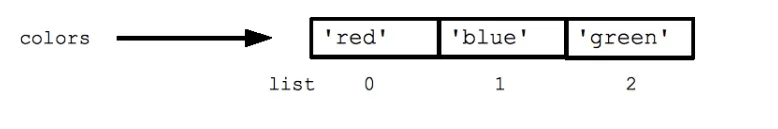
Accessing List Elements:
Section titled “Accessing List Elements:”Items in a list can be accessed by their index, starting from 0.
colors[0] # gives redcolors[1] # gives bluecolors[2] # gives greenBut what happens when we go beyond 2 in colors index?
colors[3]colors[1000000]we get an error saying: IndexError: list index out of range
Modifying List
Section titled “Modifying List”Lists are mutable. You can change, add, and remove items.
# Changing an itemcolors[1] = "yellow"
# Adding itemscolors.append("black")colors.extend(["white", "cyan", "red"])
# Removing itemscolors.remove("cyan") # Removes 'cyan' | If multiple it removes the first one it findsdel colors[0] # Removes the first itemIterating List
Section titled “Iterating List”List can be iterated using for loop:
for color in colors: print(color)Useful List Methods:
Section titled “Useful List Methods:”append(),extend(),insert(): For adding items.remove(),pop(),clear(): For removing items.index(),count(): For searching the list.sort(),reverse(): For sorting and reversing the list.
Tuples
Section titled “Tuples”A tuple in Python is an ordered, immutable (unchangeable) collection of items. Tuples are created using parentheses () or the tuple() constructor.
Creating a Tuple
Section titled “Creating a Tuple”Tuples can be created with or without parentheses.
coordinates = (3.5, 7.2)fruits = "apple", "banana", "cherry"mixed_tuple = (1, "Hello", 3.14)single_item_tuple = (42,) # Note the comma for a single-item tupleAccessing Tuple Elements
Section titled “Accessing Tuple Elements”Items in a tuple are accessed by their index, starting from 0.
x_coordinate = coordinates[0] # 3.5second_fruit = fruits[1] # 'banana'Immutability of Tuples
Section titled “Immutability of Tuples”Once a tuple is created, its elements cannot be changed, added, or removed.
# This will result in an errorcoordinates[0] = 4.0Iterating Through a Tuple
Section titled “Iterating Through a Tuple”Similar to lists, tuples can be iterated over using a for loop.
for fruit in fruits: print(fruit)A set in Python is an unordered collection of unique items. Sets are created using curly braces {} or the set()constructor.
Creating a Set
Section titled “Creating a Set”Sets automatically remove duplicates and are unordered.
colors = {"red", "blue", "green"}numbers = set([1, 2, 2, 3, 4, 4, 4])empty_set = set()Accessing Set Elements
Section titled “Accessing Set Elements”Set items cannot be accessed by an index or key since sets are unordered. To access items, one must loop through the set or ask if a value is present.
for color in colors: print(color)
if "red" in colors: print("Red is in the set")Modifying Sets
Section titled “Modifying Sets”Sets are mutable. You can add or remove items.
# Adding itemscolors.add("yellow")
# Removing itemscolors.remove("blue") # Raises KeyError if not foundcolors.discard("green") # Does not raise an error if not foundSet Operations:
Section titled “Set Operations:”Sets are ideal for mathematical operations like union, intersection, difference, etc.
a = {1, 2, 3}b = {3, 4, 5}
union_set = a | b # {1, 2, 3, 4, 5}intersection_set = a & b # {3}difference_set = a - b # {1, 2}# a - b is equal to the elements present in A but not in Bsymmetric_difference = a ^ b # {1, 2, 4, 5}Dictionary
Section titled “Dictionary”A dictionary in Python is an unordered collection of key-value pairs. Dictionaries are created using curly braces {} with keys and values.
Creating a Dictionary
Section titled “Creating a Dictionary”Each key-value pair in a dictionary is separated by a colon :, and pairs are separated by commas.
person = {"name": "Sankalpa", "age": 22, "city": "Nepalgunj"}phone_numbers = {"Sankalpa": "9867335759", "Police": "100"}empty_dict = {}Accessing Dictionary Elements
Section titled “Accessing Dictionary Elements”Values can be accessed using their keys.
name = person["name"] # "Sankalpa"sankalpa_phone = phone_numbers["Sankalpa"] # "9867335759"Accessing a non-existent key result in a KeyError. The get() method is a safer way to access values, as it returns None (or a specified default) if the key is not found.
age = person.get("age") # 22salary = person.get("salary", 0)# Returns value if salary is present or 0 as 'salary' is not a keyModifying Dictionaries
Section titled “Modifying Dictionaries”Dictionaries are mutable. You can add, change, or remove key-value pairs.
# Adding or updatingperson["city"] = "Palpa"person["profession"] = "Engineer"
# Removing itemsdel person["age"]phone_numbers.pop("Police")Iterating Through a Dictionary
Section titled “Iterating Through a Dictionary”You can iterate over keys, values, or key-value pairs.
for key in person: print(key, person[key])
for key, value in person.items(): print(key, value)Loops in Python
Section titled “Loops in Python”For Loops
Section titled “For Loops”To repeat a Task for a specified number of times.
Employees= ['Sankalpa', 'Hemaraj', 'Amrit']
# access items of a list using for loopfor i in Employees: print(i)Using range()
Section titled “Using range()”# iterate from i = 0 to i = 3for i in range(4): print(i)While loop
Section titled “While loop”The loop continues to execute the block of code as long as the specified condition remains true. Once the condition becomes false, the loop exits, and the program continues with the next statement after the while loop.
count = 0
while count < 5: print("Count is:", count) count += 1 # Increment the count variable
print("Loop finished")# Infinite loopwhile True: print("This is an infinite loop")To break out of a loop prematurely, you can use the break statement
count = 0
while True: print("Count is:", count) count += 1
if count >= 5: break # Exit the loop when count is equal to or greater than 5If Else..
Section titled “If Else..”number = 10
if number > 0: print('Positive number')
else: print('Negative number')
print('This statement always executes')If elif else…
Section titled “If elif else…”number = 0
if number > 0: print('Positive number')
elif number <0: print('Negative number')
else: print('Zero')
print('This statement is always executed')Functions
Section titled “Functions”In Python, a function is a block of reusable code that performs a specific task. Functions provide modularity and help organize code by breaking it into smaller, manageable pieces.
def function_name(parameters): # Code block # Perform some task return result # Optional return statementdefis the keyword used to define a function.function_nameis the name of the function.parametersare input values that the function can accept (optional).- The colon (
:) indicates the start of the function code block.
def add_numbers(a, b): sum_result = a + b return sum_resultyou can call this function by providing necessary arguments.
result = add_numbers(3, 5)print(result) # Output: 8Default Parameters
Section titled “Default Parameters”You can provide default values for function parameters, making them optional
def greet(name, greeting="Hello"): print(f"{greeting}, {name}!")
greet("Alice") # Output: Hello, Alice!greet("Bob", "Good morning") # Output: Good morning, Bob!In this example, the greeting parameter has a default value of “Hello.” If a value is provided for greeting, it will use that value; otherwise, it will default to “Hello.”
Variable Number of Arguments
Section titled “Variable Number of Arguments”You can use *args to allow a variable number of arguments:
def sum_all(*args): return sum(args)
result = sum_all(1, 2, 3, 4, 5)print(result) # Output: 15Here, *args allows the function to accept any number of arguments, and sum(args) sums them up.
Keyword Arguments
Section titled “Keyword Arguments”You can use keyword arguments for better readability
def display_info(name, age): print(f"Name: {name}, Age: {age}")
display_info(age=25, name="Alice")Return Statement
Section titled “Return Statement”Functions can return values using the return statement. If no return statement is present, the function returns None by default.
def multiply(a, b): result = a * b return result
product = multiply(3, 4)print(product) # Output: 12Docstrings
Section titled “Docstrings”You can include a docstring to document your function
def square(number): """ This function squares the input number. """ return number ** 2Docstrings are triple-quoted strings at the beginning of a function, providing documentation for the function’s purpose, parameters, and return values.
Understanding functions is fundamental in Python programming, as they allow you to create reusable and organized code.