Your KoboToolbox Account Maybe Secretly Haunted By 'Empty' Assets 👻
I have been using Kobotoolbox for more than a year now and and I’m a huge fan of its power and flexibility. The API, in particular, is a fantastic feature for anyone looking to build custom solutions or automate data workflows.
But recently, I stumbled upon a spooky little quirk: your account could be quietly haunted by ghost assets that the UI never shows you.
Let’s suit up, fire up the PKE meter, and track these phantoms.
👻 The Ghost in the Machine: How They Spawn
Section titled “👻 The Ghost in the Machine: How They Spawn”The issue stems from the sequence of API calls KoboToolbox makes when you import an XLSForm from a URL. Let’s trace the process you trigger when clicking New --> Import an XLSForm via URL while normally harmless, can accidentally open a ghost portal.
-
The Spawn: An Empty Asset
First, KoboToolbox optimisticly creates a placeholder for your new form.
Terminal window POST https://[kpi_url]/api/v2/assets/This request immediately creates an asset with a unique ID (e.g., aHUDpnhof4xDyjso7qfuqV) before it even tries to fetch your form.
-
The Summoning : Import Attempt
Next, it attempts to import your XLSForm into the newly created asset and returns
import_uidandimport_url.Terminal window POST https://[kpi_url]/api/v2/imports/ -
The PKE Scan : Status Check
Finally, the frontend polls the import status to see if it succeeded.
Terminal window GET https://[kpi_url]/api/v2/imports/[import_uid]/
Here’s the catch: Step 1 succeeds and creates an empty asset regardless of whether your XLSForm URL is valid. If the URL is broken or incorrect, Step 2 will eventually fail to import, but the empty asset from Step 1 remains in your account, orphaned, floating unseen by mortal eyes..
You might be thinking,
“I’ve checked my project list, and there are no empty assets. What are you talking about?”
🕵️ Why You Can’t See Them
Section titled “🕵️ Why You Can’t See Them”You’re right they aren’t visible. The KoboToolbox UI specifically filters your project list to show only assets of the type survey. The API call your browser makes looks like this:
GET https://[kpi_url]/api/v2/assets/?q=(asset_type:survey)&ordering=_deployment_status&limit=50However, KoboToolbox supports several asset types, including: survey, question, template, block, collection, and the elusive empty (the ones we’re after).
🔍 Ghost Hunt: Finding the Empty Assets
Section titled “🔍 Ghost Hunt: Finding the Empty Assets”You can easily check for these hidden assets using an API client like Postman, Insomnia, or even a simple curl command.
You’ll need your KoboToolbox server URL, i.e kpi_url (https://kf.kobotoolbox.org or https://eu.kobotoolbox.org for most users) and your API token, which you can find in your account settings.
# Replace [kpi_url] and [your_api_token] with your detailscurl -X GET 'https://[kpi_url]/api/v2/assets/?q=(asset_type:empty)&limit=50&format=json' \-H 'Authorization: Token [your_api_token]'import requests
# Replace these with your actual values
kpi_url = "your_kpi_url"api_token = "your_api_token"
url = f"https://{kpi_url}/api/v2/assets/?q=(asset_type:empty)&limit=50&format=json" headers = { "Authorization": f"Token {api_token}" }
response = requests.get(url, headers=headers)
if response.status_code == 200: print(response.json())else: print(f"Error: {response.status_code} - {response.text}")// Replace these with your actual valuesconst kpiUrl = "your_kpi_url";const apiToken = "your_api_token";
const url = `https://${kpiUrl}/api/v2/assets/?q=(asset_type:empty)&limit=50&format=json`;
fetch(url, { method: "GET", headers: { Authorization: `Token ${apiToken}`, },}) .then((response) => { if (!response.ok) { throw new Error(`HTTP error! Status: ${response.status}`); } return response.json(); }) .then((data) => { console.log(data); }) .catch((error) => { console.error("Request failed:", error); });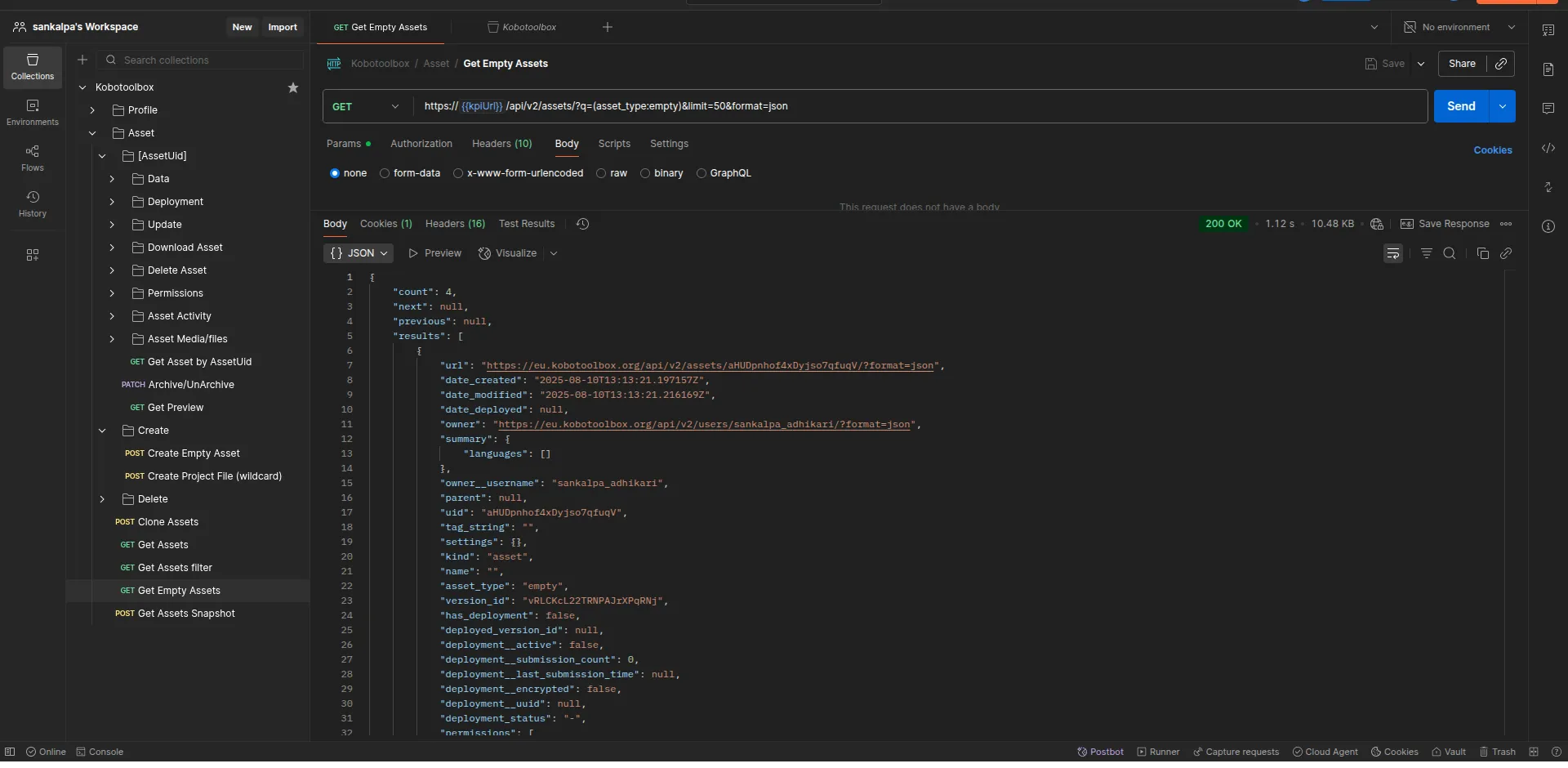
If you get an empty array [], you’re ghost-free.
If not…, you’ve found some ghosts!
🔫 Time to Bust ‘Em
Section titled “🔫 Time to Bust ‘Em”Like any seasoned Ghostbuster, we’ll trap and get rid of them in a two-step process.
-
Collect the Ghost UIDs (Empty Assets)
Run the similar command above again, but this time, you’ll want to gather all the uid values from the response. You can increase the limit parameter to get more results at once.
Terminal window # Replace [kpi_url] and [your_api_token] with your detailscurl -X GET 'https://[kpi_url]/api/v2/assets/?q=(asset_type:empty)&limit=50&format=json' \-H 'Authorization: Token [your_api_token]' \| jq '[.results[].uid]'import requests# Replace these with your actual valueskpi_url = "your_kpi_url"api_token = "your_api_token"url = f"https://{kpi_url}/api/v2/assets/?q=(asset_type:empty)&limit=50&format=json"headers = {"Authorization": f"Token {api_token}"}response = requests.get(url, headers=headers)if response.status_code == 200:data = response.json()uid_list = [asset.get("uid") for asset in data.get("results", [])]print(uid_list)else:print(f"Error: {response.status_code} - {response.text}")// Replace these with your actual valuesconst kpiUrl = "your_kpi_url";const apiToken = "your_api_token";const url = `https://${kpiUrl}/api/v2/assets/?q=(asset_type:empty)&limit=50&format=json`;fetch(url, {method: "GET",headers: {Authorization: `Token ${apiToken}`,},}).then((response) => {if (!response.ok) {throw new Error(`HTTP error! Status: ${response.status}`);}return response.json();}).then((data) => {const uidList = data.results.map(asset => asset.uid);console.log(uidList);}).catch((error) => {console.error("Request failed:", error);});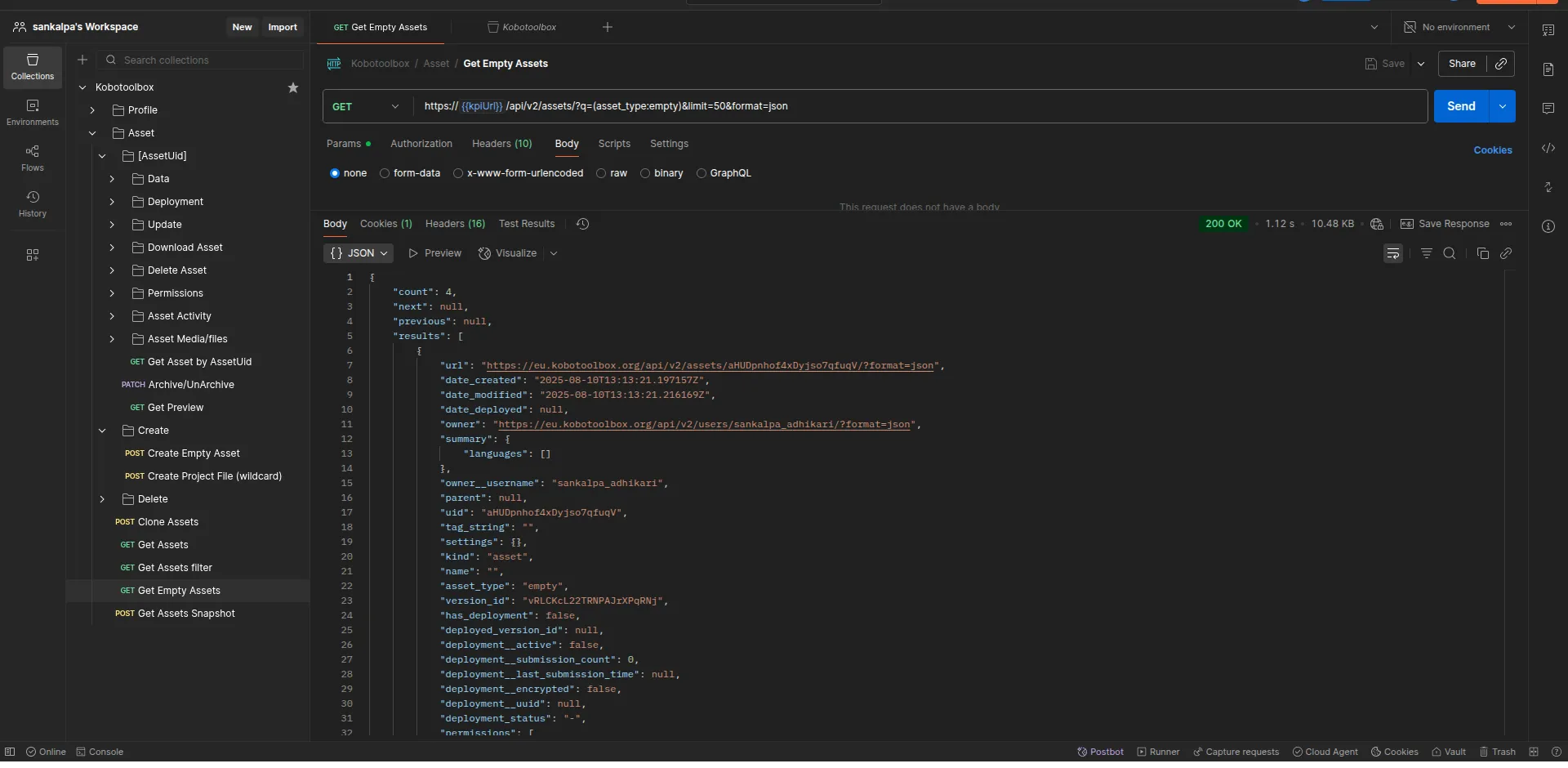
-
Fire the Proton Pack (Bulk Delete)
With the list of UIDs, you can use the bulk delete endpoint to remove them all in a single API call.
Terminal window # Replace [kpi_url] and [your_api_token] with your details and asset_uids from step 1curl -X POST 'https://[kpi_url]/api/v2/assets/bulk/' \-H 'Authorization: Token [your_api_token]' \-H 'Content-Type: application/json' \-d '{"payload": {"asset_uids": ["aHUDpnhof4xDyjso7qfuqV","aGDjqQikDFva2dLLZNPb4U",],"action": "delete"}}'import requests# Replace with your actual values and asset_uids from step 1kpi_url = "your_kpi_url"api_token = "your_api_token"url = f"https://{kpi_url}/api/v2/assets/bulk/"headers = {"Authorization": f"Token {api_token}","Content-Type": "application/json"}data = {"payload": {"asset_uids": ["aHUDpnhof4xDyjso7qfuqV","aGDjqQikDFva2dLLZNPb4U",],"action": "delete"}}response = requests.post(url, headers=headers, json=data)if response.status_code == 200:print("Success:", response.json())else:print(f"Error {response.status_code}: {response.text}")// Replace with your actual values and asset_uids from step 1const kpiUrl = "your_kpi_url";const apiToken = "your_api_token";const url = `https://${kpiUrl}/api/v2/assets/bulk/`;const payload = {payload: {asset_uids: ["aHUDpnhof4xDyjso7qfuqV", "aGDjqQikDFva2dLLZNPb4U"],action: "delete",},};fetch(url, {method: "POST",headers: {Authorization: `Token ${apiToken}`,"Content-Type": "application/json",},body: JSON.stringify(payload),}).then((response) => {if (!response.ok) {throw new Error(`HTTP error! Status: ${response.status}`);}return response.json();}).then((data) => {console.log("Success:", data);}).catch((error) => {console.error("Request failed:", error);});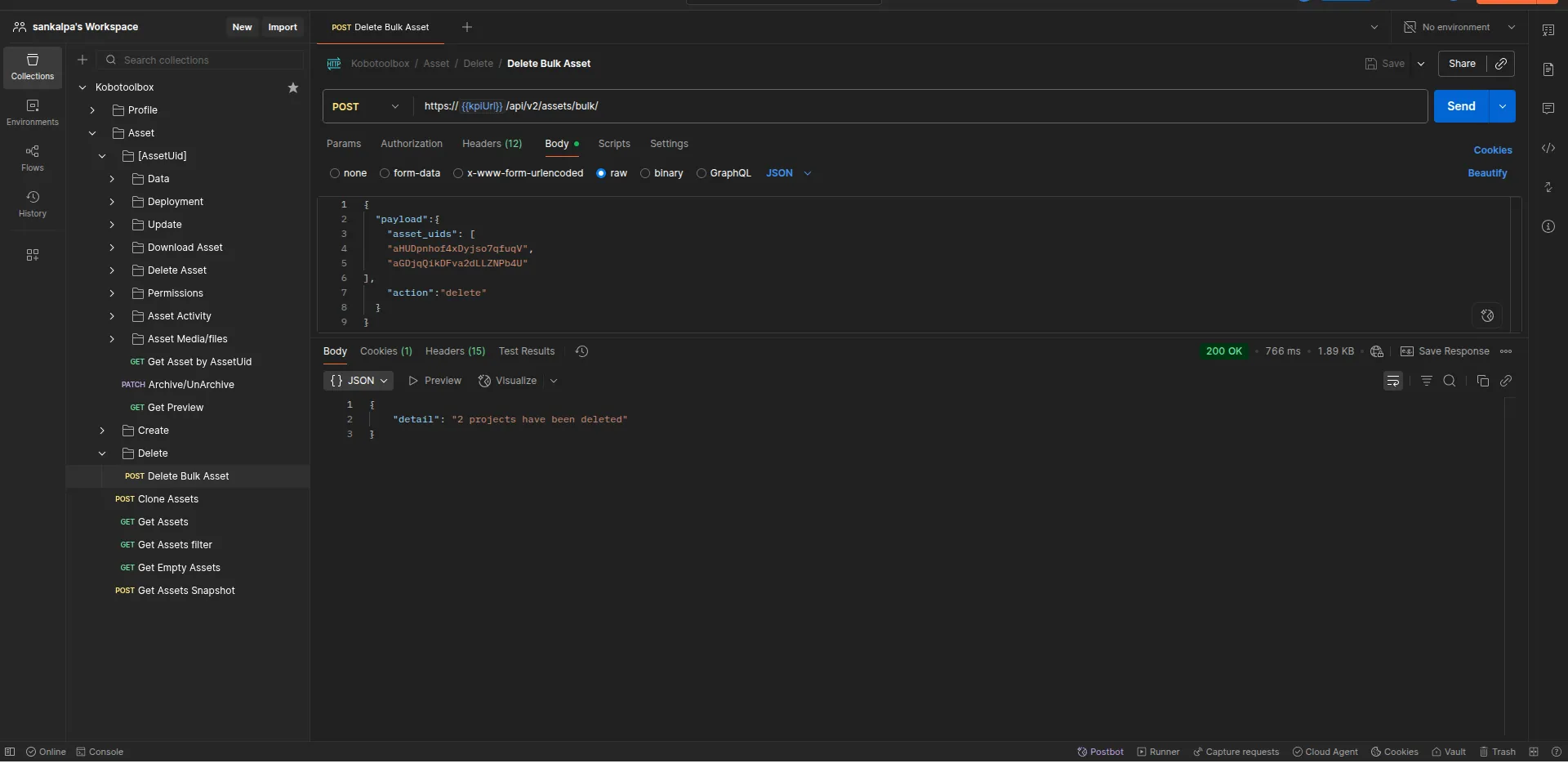
Just replace the asset_uids array with the UIDs you collected.
🛡 Prevent Future Hauntings
Section titled “🛡 Prevent Future Hauntings”Until KoboToolbox adjusts this workflow, you can adopt a few practices:
-
Validate URLs Before Importing: The simplest defense is prevention. Double-check that your XLSForm URL is correct and accessible before hitting the import button.
-
Perform Regular Cleanups: Schedule a quarterly or monthly check-up. Running the GET command from above takes only a minute and can keep your account tidy.
-
Automate with Post-Import Validation: If you’re building automated workflows that import forms via the API, add a validation step. If an import fails, have your script automatically call the DELETE endpoint for the empty asset that was just created.
🎯 Final thoughts
Section titled “🎯 Final thoughts”For most users on KoboToolbox’s generous community plan (which allows unlimited projects), these ghost assets are harmless and will likely go unnoticed. However, for users who self-host KoboToolbox, this can lead to unnecessary database bloat over time. In that scenario, keeping the assets table clean is a good maintenance practice. A simple cron job that runs a cleanup script periodically could be an elegant solution.
A little proactive ghostbusting keeps your account lean, your database happy, and your PKE meter quiet.
So next time your import fails, remember:
There’s probably a little “Slimer” floating around in your KoboToolbox…
and now you know how to trap it.